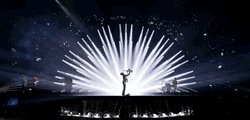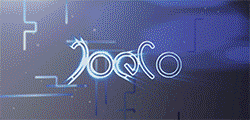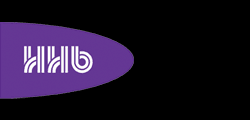Encode/decode software specialist Neyrinck has announced its SoundCode Exchange MXF and SoundCode Exchange MXF Import plug-ins for Pro Tools.
 SoundCode Exchange MXF and SoundCode Exchange MXF Import provides MXF file import and export workflows for Pro Tools, allowing MXF video and audio to be imported directly into Pro Tools, and making it easy for broadcasters to adopt tapeless workflows.
SoundCode Exchange MXF and SoundCode Exchange MXF Import provides MXF file import and export workflows for Pro Tools, allowing MXF video and audio to be imported directly into Pro Tools, and making it easy for broadcasters to adopt tapeless workflows.
SoundCode Exchange MXF leverages the Quicktime features of Pro Tools. It provides a Quicktime component and a drag-and-drop utility that allows Pro Tools to see MXF files as Quicktime movies. This means the Pro Tools Quicktime Import feature can be used to create a video track within seconds to play back high-definition or standard definition MXF files. The video can be viewed as a window in Pro Tools or output to an external monitor using a Blackmagic video card on Mac OS-X. MXF audio tracks can optionally be imported at the same time and are copied to the Pro Tools session as WAV files for editing and mixing.
‘Broadcasters want to use MXF files and Pro Tools for file-based workflows so they can stop using video tape,’ says Neyrinck founder, Paul Neyrinck. ‘They want it to work on Mac and Windows Pro Tools systems. We are very excited to provide that in a way that is easy to use.’
SoundCode Exchange MXF also provides audio layback to an existing MXF OP1a file. Simply highlight the finished audio in the Pro Tools timeline, open the SoundCode Exchange MXF Export plug-in from the Audiosuite menu, select the existing OP1a file, and click Export. Faster-than-real time, the plug-in will duplicate the OP1a file and replace the audio from the Pro Tools timeline. Because the OP1a file is duplicated and not authored from scratch, its structure is duplicated for full confidence that it will be compatible with the client’s MXF playback system.
More: www.neyrinck.com