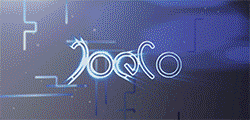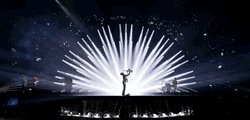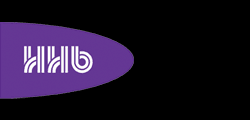The v7 release of Cedar Audio’s Cambridge audio restoration system promises ‘hugely improved’ file processing alongside the addition of Respeed (a new process covered here on Fast-and-Wide), Manual Declick ‘B’ processing, Reporting and improvements to existing modules.
 Among the more significant updates is the introduction of cue points and regions. These allow users to attach text to the audio and to set up multiple regions for rendering, both of which are of benefit to users in the film/TV and audio forensic fields. Cue data can be saved in the metadata chunks of WAV files, allowing them to be transferred between Cedar Cambridge systems and other workstations that recognise those chunks.
Among the more significant updates is the introduction of cue points and regions. These allow users to attach text to the audio and to set up multiple regions for rendering, both of which are of benefit to users in the film/TV and audio forensic fields. Cue data can be saved in the metadata chunks of WAV files, allowing them to be transferred between Cedar Cambridge systems and other workstations that recognise those chunks.
Other improvements include a spectrogram view to augment the existing waveform view, improved transport controls, improved channel mapping, the ability to perform transparent sample rate conversion while saving files, and the introduction of user-definable Hot Keys, which allow operators to control the system from their keyboard and from devices such as foot-pedals that map to the key commands. This is of particular use to users (particularly in the field of audio forensics) who need to listen repeatedly to short snippets of audio.
Cambridge v7 also recognises new audio formats, including MP3 and other Windows Media formats. It can now handle many video files, allowing users to drag them into its file processor, whereupon the audio will be extracted ready for immediate use.
Cedar has introduced the report generator to help audio engineers, archivists and forensic investigators keep track of the processing applied to their audio. This creates two reports – a snapshot of the current process chain or the history of the actions carried out upon a file since it was most recently loaded into the File Processor.
Two output formats are also provided: an HTML report that can be displayed in standard browsers, and an XML file that can be used to generate bespoke reports. All user-interface images are recorded in .PNG format graphic files with an attached list of processing parameters so that, as well as providing a convenient presentation format, setups can be recreated by hand as well as by using the system’s native .CCW configuration files.
Before v7, removing extended clicks in the presence of high levels of background noise could lead to a hole in the background, even though the music or speech signal was reconstructed correctly. Cedar’s new Manual Declick ‘B’ algorithm maintains the ‘atmos’, even when restoring the longest and most intractable clicks and other impulses.
Updates and improvements to existing modules
Retouch: An improved interpolator now makes the retouching operation even more transparent than before. This makes it even easier to correct all manner of audio
problems without leaving any traces or artefacts that can mar the final audio.
DNS: The latest version of DNS now incorporates all of the improvements introduced on the DNS One plug-in, plus an additional upgrade that improves the module’s performance when presented with low sample frequency recordings.
NR4 and NR5: Improved user-interfaces for both of Cedar’s NR-series broadband noise reduction make it quicker and easier to set them up to obtain optimal results.
Adaptive Limiter: Cedar’s Adaptive Limiter now includes an over-sampling option to take inter-sample peaks into account, thus eliminating any errors introduced when making the output signal as ‘hot’ as possible at 0dB.
Vintage Decrackle: Decrackle module now offers a powerful Auto mode that, in most cases, yields superior results to setting the parameters by hand. This improves productivity and the quality of the final audio.
More: www.cedaraudio.com