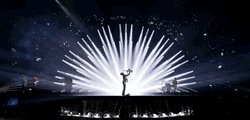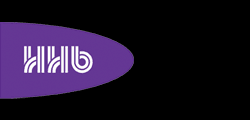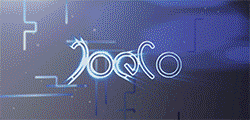Powersoft has released an NWare plug-in for the MediaMatrix Nion System, allowing control of MediaMatrix digital signal processors and peripherals.
 The plug-in provides control and monitoring of Powersoft K Series and Duecanali amplifiers through a single graphic user interface within the NWare software.
The plug-in provides control and monitoring of Powersoft K Series and Duecanali amplifiers through a single graphic user interface within the NWare software.
To use it, end-users first complete the initial set-up of Powersoft amplifiers through Powersoft’s Armonía Pro Audio Suite sound system management software. The plug-in can then be installed in the local NWare copy, where it will appear in the devices menu. At that point, it can be added to designs. All monitoring and control functions will be available through the Powersoft blocks within the NWare software system.
The Powersoft blocks display the power status of individual amplifiers, temperature, and the status of mains supply and of the polling process. Alarm indicators show an aggregate of all alarms on the amplifier channel, while signal presence indicators mimic the signal LEDs on the front of the amplifier. The plug-in interface provides a standby mode to save power and a mute control which allows channels to be muted individually.
Output attenuation is shown in dB, and can be altered in steps of 1dB from the interface. Additional alarm indicators use pilot tone detection inside the amplifier to compare the current value with the reference values set using Armonía. A red indicator light warns of a current value outside preset limits.
More: www.powersoft-audio.com