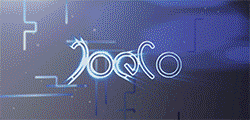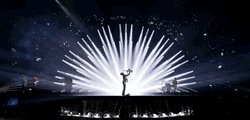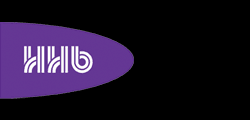Genelec has released v2.2 of its GLM (Genelec Loudspeaker Manager) monitor control networking system that manages connectivity and operational parameters of all models of Genelec Smart Active Monitoring studio monitors and subwoofers.
 GLM 2.2 brings upgrades to the performance and operation of Smart Active Monitors and of the GLM User Interface, allowing systems of any size (now up to 40 monitors) to be used as simple stereo, stereo with sub, multiple subs, multichannel set-ups as well as immersive environments using digital or analogue audio paths.
GLM 2.2 brings upgrades to the performance and operation of Smart Active Monitors and of the GLM User Interface, allowing systems of any size (now up to 40 monitors) to be used as simple stereo, stereo with sub, multiple subs, multichannel set-ups as well as immersive environments using digital or analogue audio paths.
Of major importance to early adopters of Genelec Smart Active Monitors is GLM v2.2’s inclusion of Distributed Bass Management Filters for legacy Smart Active Monitoring products including 8240, 8250, 8260 and 1238CF models. These filters provide integration with the new 7300 range of Smart Active subwoofers. Other firmware updates are included for every other model of Smart Active Monitoring product, as well as the GLM 8300-416 Network Adapter. The firmware updates are directly available through the GLM Acoustic Editor pages.
GLM v2.2 also enables the control of the 9301A Digital Multichannel Interface and 7350, 7360 and 7370 subwoofers, providing proper LF control for digital input monitoring environments. GLM calibration and control of Smart Active Monitoring systems is computer interfaced via the Genelec Network Adapter model 8300-416.
Genelec’s Smart Active Monitoring enables the use of automatic calibration of monitors in a listening space relative to the listening position. GLM AutoCal incorporates research and data collection from hundreds of control rooms in music, postproduction and broadcast applications in an integrated process where calibration and optimization is calculated for level, delay and equalization for every monitor in a GLM Group, based on measured response using a factory-calibrated Genelec 8300A acoustic measurement microphone (included). Groups can be defined as either a different listening position or a different set of monitors, or both. Groups can be duplicated and modified to suit the user or client’s needs. All parameters and settings are stored in GLM system Setup files or internally saved in the monitors and subwoofers if the GLM network needs to be disconnected.
Genelec users who have installed previous versions of the software should update to GLM v2.2. The software is available for free download for Mac OS-X and Windows from the Genelec website.
More: www.genelec.com