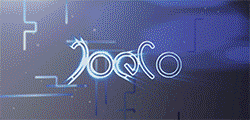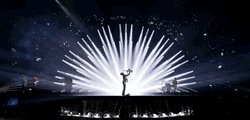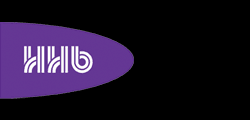Studer has added features to its Vista X, Vista V, Vista 1 and Vista 5 M3 digital mixing consoles. A new software update includes the ability to assign Strip Setups as Cue events; support for Realtime Rack (UAD plug-ins); support for Lexicon PCM96 Surround reverbs with Infinity Core; Input Gain unfold for multi-format channels; Spill Zone for contributing channels; GUI enhancements and new patch groups; A-Line embedded Ethernet; and contribution pan in stereo channels to mono aux buses.
 With v5.2 software, saved Strip Setups can be assigned as Cue Events in the Cue List. Recalling Cues that have these events assigned, will automatically load the specified Strip Setup onto the desk’s surface. – useful for scene-based workflow. Loading the Cues for the next scene will also bring the currently needed channels onto the surface.
With v5.2 software, saved Strip Setups can be assigned as Cue Events in the Cue List. Recalling Cues that have these events assigned, will automatically load the specified Strip Setup onto the desk’s surface. – useful for scene-based workflow. Loading the Cues for the next scene will also bring the currently needed channels onto the surface.
Up to four Soundcraft Realtime Racks, loaded with Universal Audio (UAD) plug-ins, can now be connected to every Vista system. All plug-in parameters are saved and recalled by Cue events. The Cue events are also organised in a library and can be re-used for other Cue events. The individual Cue events can be enabled and disabled, and can be updated at any time.
Vista FX reverb is now also available for Vista X and Vista V running on Infinity Cores. Up to six (in pairs of two) original Lexicon PCM96 Surround reverb units can be connected over AES/EBU. Parameter control works over Harman HiQnet directly from the mixer’s Vistonics user interface.
In addition, stereo and 5.1 input channels will have individual digital input gain parameters for each channel leg. Pressing the button next to the Main digital input gain Vistonics rotary will flip the input page into a view, where the individual digital input gain parameters (L, R, C, LFE, Ls, Rs) are accessible. Channels contributing to any type of buses can be brought up within a user-definable Spill Zone, on top of the desk’s active fader layer. Pressing the Contribution button of any bus channel in the control bay will line up all channels in the predefined Spill Zone, which are contributing to this bus, allowing full processing parameter access of these member channels. The user can quickly define the size, position and spill direction of the Spill Zone at any time from the Strip Setup page.
Version 5.2 software also features the Ribbon Bar, giving a better overview and easier access for the operator. To simplify the high count of channels that be organised, new user-definable Patch Groups provide filtering options as well as customisable Source and Target views.
For Infinity Core with D23m, the Ethernet control signal can be tunnelled together with the audio stream from the CoreLink card through the A-Link ports to the D23m’s HD cards. This means that no additional Ethernet cable has to be connected to the D23m’s Ethernet card anymore (although this option is still available).
In stereo channels, all contribution paths to mono aux buses now have a pan control before the mix-down to mono. This enables assignment of a channel’s left or right leg to the aux bus, and also sends a user-defined mix of the stereo channel to the mono aux bus. This expands the possibilities of signal contribution to loudspeakers – especially for theatre applications.
More: www.studer.ch