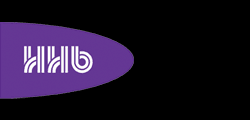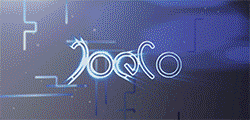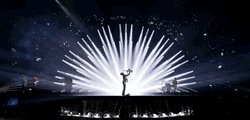DiGiCo v2.6 software brings ‘a number of significant new features’ to the S Series line of consoles, including control of the A164D Wall LCD and A168D Stage for networked audio in installations via the Dante 64@96 DMI, together with support for the DMI-Klang.
 The 164D Wall LCD, a 16-input/4-output I/O Expander, and A168D Stage, a portable 16-input/8-output I/O Expander, deliver all the connectivity of the original A164 Wall LCD and A168 Stage, but with the addition of Dante connectivity. This not only adds the flexibility and familiarity of the Dante network protocol, but also means that consultants and integrators can take advantage of existing network infrastructure to drop I/O anywhere on the network.
The 164D Wall LCD, a 16-input/4-output I/O Expander, and A168D Stage, a portable 16-input/8-output I/O Expander, deliver all the connectivity of the original A164 Wall LCD and A168 Stage, but with the addition of Dante connectivity. This not only adds the flexibility and familiarity of the Dante network protocol, but also means that consultants and integrators can take advantage of existing network infrastructure to drop I/O anywhere on the network.
A Dante DMI 64@96 card installed in an S Series console provides access to 64 channels of I/O to or from the Dante network. This facilitates control of both racks, and can be set to either be in Full Control mode or Receive Only mode in the audio routing menu. In Full Control mode, socket properties can be changed from the console, whereas in Receive Only mode, socket property values are only received from the Dante IO device, and not transmitted by the console.
This can be used when sharing inputs with another console; one can have full control of socket properties whereas the other cannot control them, but still receives the value in order for gain tracking to be used.
The DMI-Klang takes Klang:fabrik’s in-ear mixing core to deliver immersive mixes of 64 inputs for 16 musicians. This is the highest input count of any Klang product to date, with a processing latency of just 0.25ms. The DMI-Klang connects directly to DiGiCo consoles’ internal audio stream without any additional hardware I/O overhead. By adding support for the DMI-Klang to S-Series consoles, the DMI-Klang card enables audio to be routed from the console to the card and vice versa.
 The release of v2.6 also sees the addition of an RTA (Real Time Analyser) to the channel EQ view of S Series consoles, which can be toggled to be shown/hidden using the button in the top bar. The RTA meters are taken post-EQ, meaning that any adjustments in EQ are reflected in the RTA’s metering.
The release of v2.6 also sees the addition of an RTA (Real Time Analyser) to the channel EQ view of S Series consoles, which can be toggled to be shown/hidden using the button in the top bar. The RTA meters are taken post-EQ, meaning that any adjustments in EQ are reflected in the RTA’s metering.
Under the Global Scopes View (accessible from the Snapshot list view), there is now a separate scope for Control Group names, which enables Control Group names and Channel names (for input, aux, group and matrix channels) to be selected separately. Both sets of name scopes will follow that state of the ‘name’ scope for sessions created in older software versions, which means that functionality remains unchanged.
There is also the option to disable the double tap to flatten the EQ band, Control Group Spill set can now be recalled with presets, and the default value for Control Group Faders is now to 0dB.
‘As with everything we do, these updates are driven by requests from our customers,’ says DiGiCo Head of Software, Roger Wood. ‘These updates are designed to provide an even better user experience and fulfil the requirements of an increasingly sophisticated market.’
More: www.digico.biz